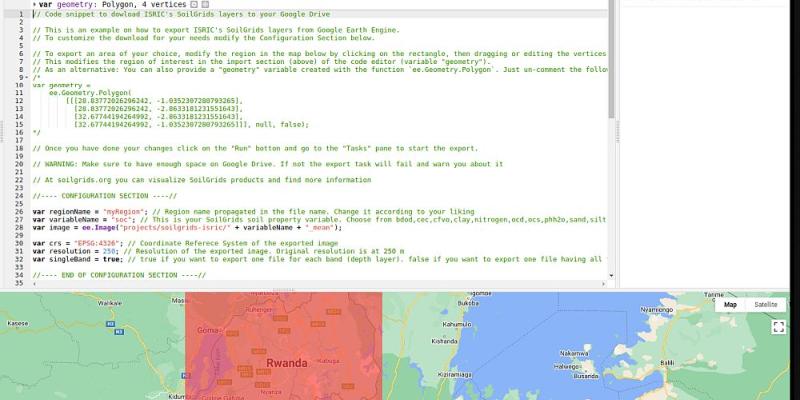New tutorial on how to get SoilGrids data from Google Earth Engine
Since its last release in 2020, SoilGrids, ISRIC-World Soil Information's flagship system for global digital soil mapping, has received an average of 15,000 data requests per month. In the same year, in line with ISRIC's mission to make its products easily and widely accessible, selected SoilGrids layers were uploaded to Google Earth Engine, further expanding access for data users.
According to David Rossiter, ISRIC Guest Researcher, "The advantage of using Google Earth Engine is that all processing is done remotely, on Google servers, so that any computer with a web browser can perform the most sophisticated analyses, over any part of the world".
To make SoilGrids even more accessible, the ISRIC SoilGrids team recently released a short tutorial (code snippet) on how to access SoilGrids from Goole Earth Engine.
According to a SoilGrids user survey, which aims to improve SoilGrid's accessibility and usability, around 18% of users access SoilGrids via Google Earth Engine. "The team has received frequent inquiries regarding the access of the data, and in response, we have developed a tutorial that shows users how to download SoilGrids soil property layers directly to Google Drive", said Giulio Genova, ISRIC's Digital Soil Mapping Expert. “Before downloading, users can specify their region of interest, coordinate the reference system, and the resolution of the geotiffs”.
This tutorial is in addition to a range of other tutorials and materials on accessing SoilGrids data from different sources.
ISRIC welcomes SoilGrids users to complete this survey to help improve SoilGrid’s accessibility and usability.